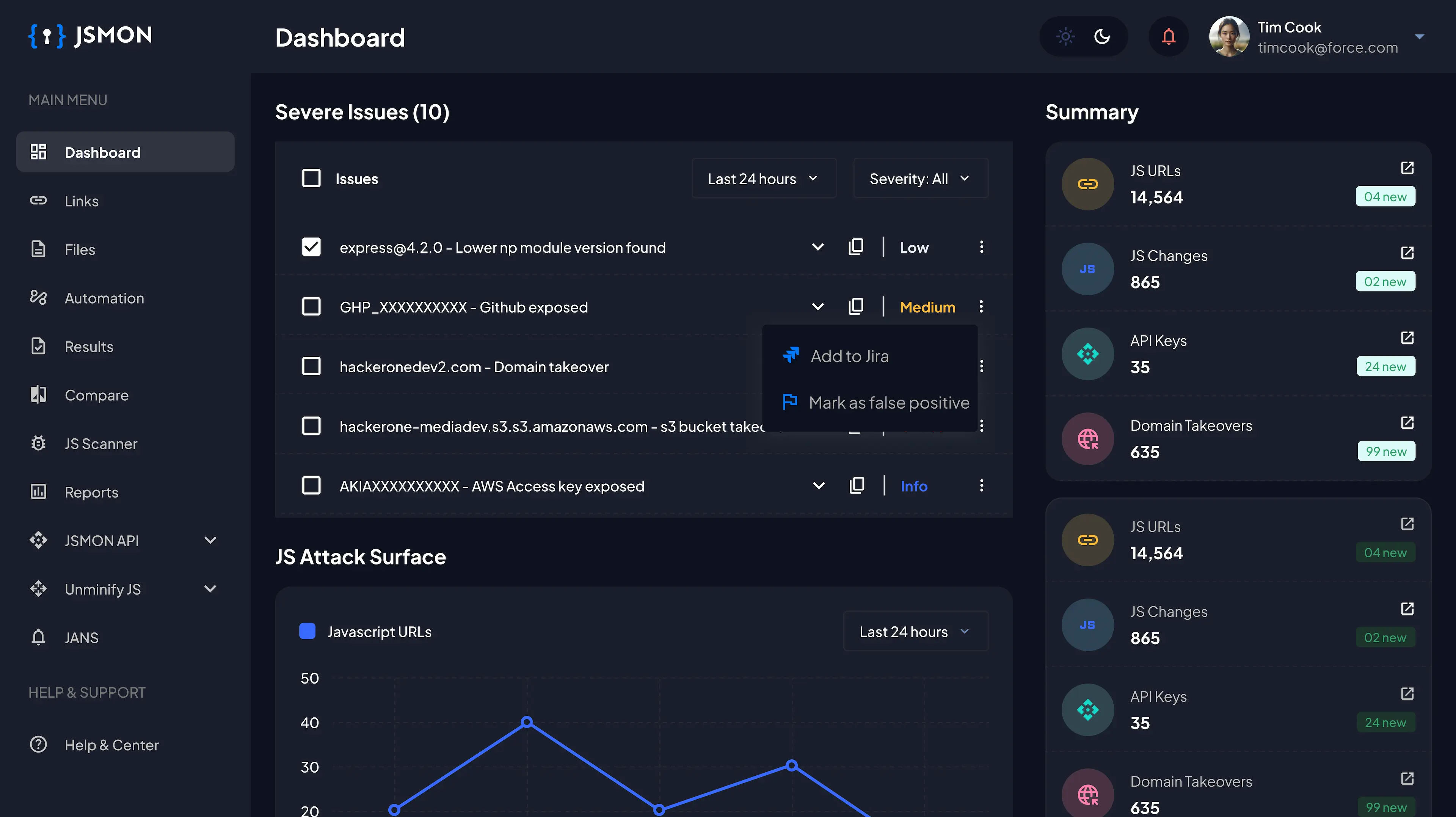Password Vulnerabilities: How to Prevent Them from Happening?
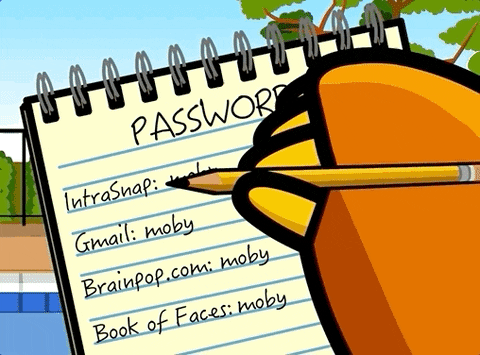
Hey everyone!
root@icyberjutsu:- # whoami
I'm Aman Kumar(icyberjutsu), a cybersecurity researcher from India, Currently Pursuing BCA From DIT University and I am also part of DIT University ACM Student Chapter. I hope you are doing great!
In this article, I will be explaining how to prevent password vulnerabilities from happening. Password vulnerabilities are an issue that is not new to the world of cybersecurity. In fact, it has been an issue for a long time, and it is not going away any time soon. The problem has been around for so long because there have been few ways to prevent it, and in many cases, hackers are able to access passwords without even trying hard.

Nowadays the latest techniques in data security such as “Two-Factor Authentication” (2FA) have become more popular because they offer a more robust level of protection against hackers and password vulnerabilities than previous methods like “Password Security Questions.” 2FA adds another layer of protection by requiring you to use a second authentication factor.
Have you ever heard of password cracking? Maybe, you’ve come across this term while watching an old spy movie. Well, today, password cracking is a big challenge for almost all organizations and businesses because many users tend to use weak passwords that can be easily cracked by hackers or cyber attackers. The worst part is most people tend to get hacked again and again using the same password over and over again. This article will help you learn about some of the most common vulnerabilities in password management that can put your company at risk and how you can avoid them from happening.
What is Password Cracking?

Password cracking is a process of guessing or breaking into a secured system by trying different passwords until you find the right one that grants access to the system. Hackers widely use password cracking to break into your computer, website, and other online systems. Hackers use sophisticated software and tools to guess your password, and they have thousands of passwords and combinations that they have used repeatedly. Cracking passwords can take just a few seconds, and the hacker can get into your system. Passwords are your first line of defense against hackers and cybercriminals who want to break into your computer or website. If the password you are using is weak, anyone can get into your system with just a few clicks. If your password is strong, it can take hackers and cybercriminals a lot of time to break into your system.
Lack of User Awareness About Strong Password Practices

If you don’t change your password regularly, you are opening yourself up to a world of trouble. Most people don’t change their passwords regularly because they find it inconvenient to do so. Now, this is one of the most common vulnerabilities that can put your company at risk because hackers can easily break into your account and cause a lot of damage. If you are an employee at a company, you can help your organization protect against this vulnerability by educating your colleagues and encouraging them to change their passwords regularly. As an employee, you can also change your password regularly to protect your account from getting hacked. You can also use a password manager to help you create strong, unique passwords for each of your online accounts.
Endless Repetitive Use of the Same Passwords

Many people tend to use the same passwords over and over again, which makes it easier for hackers to break into their accounts. If one of your online accounts gets hacked and you use the same password for all your accounts, it is possible that the hackers can access your other accounts using the same password. Crackers use software that automatically tries different passwords until it finds the right one for an account. If you use the same password for all your online accounts, it is easier for hackers to break into your other accounts. If you use the same password for your online accounts, you are putting your online security at risk. You can protect yourself against this vulnerability by using a password manager to help you create strong, unique passwords for every one of your online accounts.
Outdated Software and Tools to Manage Passwords

If you’re storing your passwords in a spreadsheet or writing them down on a piece of paper, you’re highly exposing yourself to risks. While there are many password managers available in the market that can help you secure your passwords, many people are still using outdated software or tools to manage their passwords. You should always take extra care to protect your passwords because other people may see them if you write them down or store them in an unsecured spreadsheet. Also, if the spreadsheet or software you are using is outdated, it may not be able to store and protect your passwords. If someone gets access to your passwords, they can easily break into your accounts and cause a lot of damage. You can protect yourself against this vulnerability by storing your passwords in a secure password manager.
Unsecured Remote Access Points Where Users Store their Credentials

Remote access tools such as Virtual Private Networks (VPN) connections are used by organizations to grant their employees remote access to the organization’s systems and data. However, organizations often do not make sure that the employees need remote access to the data before providing it to them. This can open the door to hackers who can use remote access as a tool to break into the company’s systems. Remote access protocols are unsecured by default, and anyone with the right tools can use them to break into your computer. You can protect yourself against this vulnerability by making sure that the remote access tool you use is secure. You can also use a VPN to protect yourself from hackers trying to access your computer remotely. Don’t mix baking practices with other services that are highly secure. Many organizations often use the same passwords for their internal systems and applications as they do for their online accounts. While this might be convenient for the employees, it is highly insecure. Using the same passwords for both your internal systems and online accounts can expose your organization to a lot of risks. If someone manages to break into your internal systems, they can also break into your online accounts by using your passwords. You can protect yourself against this vulnerability by always making sure that you use different passwords for your internal systems and your online accounts.
Conclusion
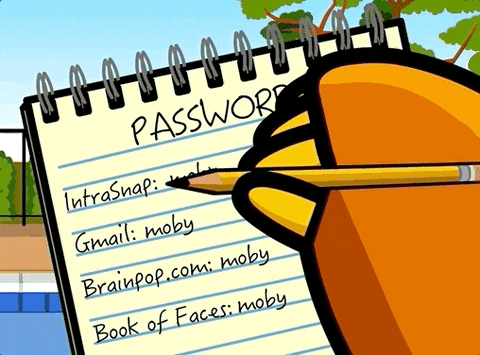
Password cracking is a big challenge for almost all organizations and businesses because many users tend to use weak passwords that can be easily cracked by hackers or cyber criminals. The worst part is most people tend to get hacked again and again using the same password repeatedly. You can protect yourself against these vulnerabilities by using strong passwords, changing them regularly, and not re-using them across multiple sites. You should also make sure that you change your password as soon as a site or service has been compromised.
Thank You for your time to read this, if you like my write-up, make sure to follow me for more updates. Don’t forget to leave a comment on what you think about this write-up.
Connect with me:
Happy Hacking :)